 Archived Forum Post
Archived Forum Post
Index of archived forum posts
Question:
 Archived Forum Post
Archived Forum PostQuestion:
I would like to run your 'read gmail pop3'mailbox' VBscript. I have pasted it into a text file with the extension .VBS and have downloaded and installed the ActiveX (32bit) windows download.
Here is the text from the CheckChilkatActiveX.exe.:
ChilkatLog:
UnlockComponent:
DllDate: Oct 6 2016
ChilkatVersion: 9.5.0.61
UnlockPrefix: Test
Architecture: Little Endian; 32-bit
Language: ActiveX
VerboseLogging: 0
component: Crypt
Component successfully unlocked using trial key
Success.
--UnlockComponent
--ChilkatLog
But when I double click on the VBS file I get the following message:
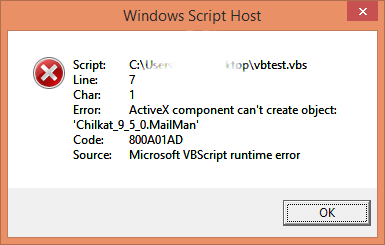
As a reminder this is line of the script set mailman = CreateObject("Chilkat_9_5_0.MailMan")
Please could you let me know what I am doing wrong - thanks.
When running a VBScript, on a 64-bit Windows system it is possible to run either as a 32-bit process, or a 64-bit process. If running 32-bit, then you need the 32-bit ActiveX. If running 64-bit, then you need the 64-bit ActiveX.
To run a 32-bit VBScript on a 64-bit system, you do this:
REM This is the 32-bit cscript. C:\windows\sysWOW64\cscript jsonTest.vbs
To run a 64-bit VBScript, you do this:
REM This is the 64-bit cscript. C:\windows\system32\cscript jsonTest.vbsor simply this:
cscript jsonTest.vbs
If you double-click on the .vbs to run it from Windows Explorer, then you'll be running as a 64-bit process. The default, unless you took care to explicitly run as 32-bit by invoking the cscript.exe under sysWOW64, is that you'll be running as a 64-bit process, and in that case you'll need the 64-bit Chilkat ActiveX registered on your system.